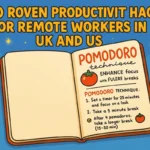Introduction: Feeling Overwhelmed by Digital Clutter? You’re Not Alone.
Be honest—how many tabs are open on your browser right now? How often do you dig through a sea of files just to find that one document? Our devices, once designed to simplify life, can quickly become a source of mental noise digital declutter.
The modern digital environment is packed with distractions: unread emails, notification overload, duplicate files, and apps you haven’t touched in months. In fact, research shows that the average person spends over 2.5 hours daily managing digital clutter. That’s time you could spend creating, relaxing, or actually enjoying tech—not wrestling with it.
That’s why a digital declutter checklist is more than just a spring-cleaning task. It’s a powerful way to reset your relationship with technology, regain mental clarity, and boost your everyday productivity.

Why a Digital Declutter is More Important Than You Think
Before diving into the steps, let’s take a quick look at why digital clutter is worth addressing:
- Cognitive Overload: A messy digital environment increases stress and makes it harder to concentrate (Harvard Business Review).
- Lower Productivity: Disorganized files, scattered apps, and email overload kill workflow momentum.
- Security Risks: Forgotten accounts, old software, and weak passwords leave your digital life exposed.
By systematically decluttering, you don’t just tidy up—you take back control of your digital wellbeing.
✅ The Ultimate 7-Step Digital Declutter Checklist
1. Audit and Organize Your Files
Start with the messiest part: your digital files.
- Clean Up Desktop & Downloads: Delete what you don’t need, file what you do.
- Declutter Cloud Storage: Sort through Google Drive, Dropbox, or iCloud. Archive essentials and toss duplicates.
- Review Old Docs: Keep tax records and contracts—let go of drafts and junk.
📌 Pro Tip: Use tools like CCleaner (Windows) or CleanMyMac to automate the removal of temporary files.
2. Tame Your Inbox
A 2023 McKinsey report found that professionals spend 28% of their workweek on email. That’s way too much.
- Unsubscribe Ruthlessly: Tools like Unroll.Me can batch-unsubscribe from newsletters.
- Create Smart Filters & Labels: Set up auto-sorting with Gmail rules or Outlook categories.
- Delete or Archive: Apply the “One-Year Rule”—if it’s over a year old and not critical, hit delete.
3. Streamline Your Apps and Software
Your phone or laptop probably has dozens of apps you haven’t opened in months.
- Uninstall Unused Apps: Check storage to identify what’s just taking up space.
- Silence the Noise: Keep notifications only for essentials—texts, calendar alerts, security updates.
- Consolidate Tools: Simplify with all-in-one platforms like Notion, ClickUp, or Obsidian.
📊 Fun Fact:
| Device | Avg. Apps Installed | Regularly Used |
|---|---|---|
| Smartphone | 80+ | 9–12 |
| Laptop | 50+ | 10–15 |
4. Sort Out Photos & Media
Photos take up more space—and attention—than we realize.
- Delete Blurry or Duplicate Images: Use tools like Gemini Photos or Google Photos’ “Suggestions” tab.
- Backup What Matters: Use an external hard drive or encrypted cloud service.
- Purge Screenshots: These are usually temporary. Keep only what you need.
5. Secure and Simplify Your Digital Life
Security isn’t optional—it’s essential.
- Use a Password Manager: Tools like Bitwarden, 1Password, or Dashlane create and store secure logins.
- Enable Two-Factor Authentication (2FA): Especially for email, banking, and social media.
- Close Old Accounts: Use HaveIBeenPwned.com to find and close inactive or compromised accounts.
6. Clean Up Social Media and Subscriptions
Take control of what you consume.
- Unfollow, Unfriend, Unsubscribe: Tools like Social Fixer for Facebook help clean your feed.
- Update Privacy Settings: Review permissions and limit data sharing.
- Delete or Archive Old Posts: Use TweetDelete or native tools to prune outdated content.
7. Automate and Maintain
Decluttering isn’t a one-time task—it’s a routine.
- Set Monthly Reminders: A 30-minute check-in keeps chaos at bay.
- Automate Backups: Services like Backblaze, iCloud, or Google One offer peace of mind.
- Apply the “One-In, One-Out” Rule: Add something new? Delete something old.
💡 My Experience: The Real-World Impact of Digital Decluttering
Last year, my laptop took 10 minutes to boot. My phone buzzed with 200+ unread notifications. My inbox was a nightmare. After committing to this checklist:
- ✅ I freed up 60GB of storage
- ✅ My email stress dropped by 80%
- ✅ I was finally able to focus without digital noise
The biggest lesson? Consistency trumps intensity. Regular, bite-sized maintenance prevents overwhelm.
🚀 Ready to Declutter? Start With Just One Step Today
Don’t try to tackle everything at once. Choose one area—your inbox, your phone, your desktop—and spend 15 focused minutes cleaning it up.
Small wins lead to lasting clarity.
📢 Found this guide helpful? Share your progress using #DigitalDeclutter, or drop a comment with your favorite digital minimalism tips!
🔗 Next up: Minimalist Productivity Tools to Simplify Your Workflow – your follow-up guide to working smarter, not harder.